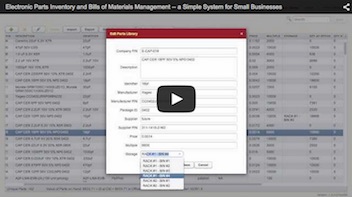Contents
- 1 Designator
- 2 Identifier
- 3 Description
- 4 Company P/N
- 5 Manufacturer P/N
- 6 Supplier P/N
- 7 Supplier
- 8 Manufacturer
- 9 Package ID
- 10 Footprint
- 11 Format
- 12 RoHS
- 13 Datasheet
- 14 Storage
- 15 Notes
- 16 Qty at Office
- 17 Qty at CM
- 18 Qty Reserved
- 19 Qty on Order
- 20 Quantity
- 21 Attrition
- 22 Total Quantity
- 23 Min Required
- 24 Multiple
- 25 To Order
- 26 Price
- 27 Total Cost
- 28 Status (of an item on an Assembly Order)
- 29 Status (of a document)
Designator
List of reference designators for a BOM item. E.g. “R20, R21, R22”, or “U2”, etc.
Identifier
How your electronic component is shown on a schematic. E.g. “22uF” or “430R” or “SMBT2222,” etc. The Identifier value of “DNI” has a special meaning: DO NOT INSTALL. Parts-in-Place will exclude DNI components from:
- Total costs calculation
- Components count
- Required parts for a build calculation.
Description
The part’s description
Company P/N
Your company’s internal part number for the component
Manufacturer P/N
Manufacturer’s part number
Supplier P/N
The part supplier’s part number
Supplier
Your primary supplier for a given part, or the most recent one you purchased it from.
Manufacturer
The part’s manufacturer
Package ID
The part’s package identifier. Such as “0603” or “SOT-23-3.”
Footprint
The part’s footprint (land pattern) as per the IPC-7351B naming convention. For example, “SOT95P230-3N” or “INDC1608N.”
Format
Packaging type, such as “reel,” “tube,” or “bulk,” etc.
RoHS
Whether the part is RoHS-compliant – yes or no.
Datasheet
Link to a datasheet
Storage
Part’s storage location in your warehouse. Can be any string. For example: “Case #1 Shelf #4 Bin #001.”
Notes
Arbitrary comments you may want to add for a part or document item.
Qty at Office
The quantity of this part that is available in the Office Storage Location, as per Parts-in-Place calculation.
Qty at CM
The quantity of this part that is available at the Contract Manufacturer’s (the “CM” Storage Location), as per Parts-in-Place calculation.
Qty Reserved
The quantity of this part reserved for pending builds (Assembly Orders). The value is calculated by Parts-in-Place.
Qty on Order
The quantity of this part that has been ordered and not yet received, as per Parts Orders and Parts Arrivals. The value is calculated by Parts-in-Place.
Quantity
Quantity per unit – for Bills of Materials, Assembly Orders, and Assemblies.
Quantity received – for Parts Arrivals.
Quantity written off – for Parts Write-offs.
Quantity in stock – for Inventories.
Attrition
Extra quantity of components that is expected to be required (or has actually been used) for the build, on top of the quantity per unit specified on the BOM.
Total Quantity
Total quantity required (or actually used) for the build. Calculated automatically by Parts-in-Place as <Number of units to build> * <Quantity per unit> + <Attrition>
Min Required
Minimum quantity of the part sufficient for completing planned builds.
Multiple
Multiple Order Quantity for the part. If a numeric value is specified here, the calculated quantities to order will be rounded up to the nearest multiple of this number.
To Order
Actual quantity of a part to order. It may be either equal to Min Required or rounded up to the nearest Multiple.
Price
Per-unit price
Total Cost
Price multiplied by Quantity
Status (of an item on an Assembly Order)
Can have one of two values, automatically set by Parts-in-Place: “ATT” or “PRO.” The value “ATT,” as in “Attention,” means that you don’t have this part on hand in a sufficient quantity. You’ll have to order it to complete the planned build.
The value “PRO,” as in “Processed,” means that you have this part either in stock or on order in a sufficient quantity for completing the planned build.
Status (of a document)
Can be either “Draft” or “Executed.” In Parts-in-Place, documents only take effect after they are Executed.