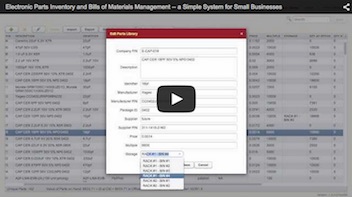This is Parts-in-Place User’s Guide.
Introduction
Parts-in-Place is an online system for managing parts inventory and Bills of Materials (BOMs) for small electronics OEMs . Although you could potentially use this system for managing BOMs and inventory for any kind of physical product, you’ll find it...
General Concepts
Parts-in-Place is based on several key concepts, which are discussed in this chapter.
Documents
Documents in Parts-in-Place reflect actions in the assembly-related workflow . There are the following types of documents in the program:
Assembly...
First-Time Set Up
Setting up Parts-in-Place for the first use boils down to importing your data. You’ll probably want to import your current inventory, as well as your parts library (some call it the Master BOM) and the Bills of Materials for individual boards that you i...
Assembly Workflow
The sections that follow demonstrate how the process of planning and manufacturing electronic boards is accomplished with the Parts-in-Place system.
Planning New Builds
The primary goal of planning builds, from the Parts-in-Place system perspective, is to come up with a list of parts that need to be ordered to complete these builds. Of course, the list must take into account the quantities of parts that you already have...
Managing Inventory
In order for Parts-in-Place to calculate the quantities of parts that you need to order for upcoming builds, the system has to know the quantities of parts you already have in your inventory.
You can convey this information to the system by entering...
Completing Assemblies
So, you have ordered the parts, shipped them off to your Contract Manufacturer (CM), and now the CM is completing the build for you. For the purpose of tracking inventory, you need to record in the system the use of these parts for the build. This is...
Managing Bills of Materials
Parts-in-Place provides several functions to facilitate managing Bills of Materials. They are described in the sections that follow.
Identifying New Parts
When you receive a new BOM from an engineer, you typically want to identify new parts in...
Working with Parts Library
Verifying Part Numbers
Parts-in-Place lets you quickly verify whether all the Company Part Numbers in your library are unique as well as whether there are any parts that are missing a Company P/N in the first place. To do this verification, simply...
Sharing and Collaborating with Colleagues
Parts-in-Place allows multiple users – such as colleagues within an organization – to share their data in the system. This is done by inviting other users into your Parts-in-Place account.
Inviting Other Users
To invite another user into your acc...
Field Description Reference
Designator
List of reference designators for a BOM item. E.g. “R20, R21, R22”, or “U2”, etc.
Identifier
How your electronic component is shown on a schematic. E.g. “22uF” or “430R” or “SMBT2222,” etc. The Identifier value of “DNI” has a special...