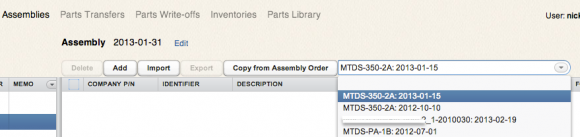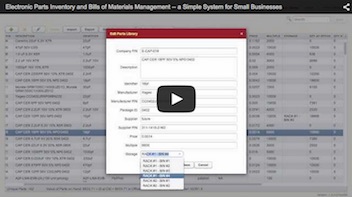So, you have ordered the parts, shipped them off to your Contract Manufacturer (CM), and now the CM is completing the build for you. For the purpose of tracking inventory, you need to record in the system the use of these parts for the build. This is done via the Assembly document.
To create a new Assembly document, go to the Assemblies screen and click Add.
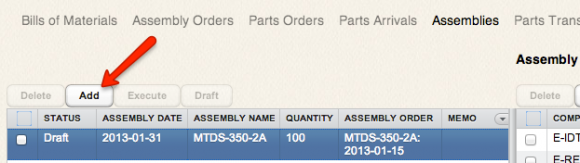
There are multiple ways to populate a newly created Assembly document with data: you can import it from Excel, or enter it manually, or copy from an Assembly Order that is already in the system. The Copy from Assembly Order option is usually the most convenient:
You simply select the Assembly Order representing the build that you are completing, from the dropdown list, and click Copy from Assembly Order.
Regardless of which method you choose to fill in the Assembly document, here is one important point to remember:
If an Assembly Order has previously been created (and executed) for the build that you are now completing, be sure to link the Assembly document with the corresponding Assembly Order document. To do so, edit the Assembly document and select the corresponding Assembly Order from the dropdown list.
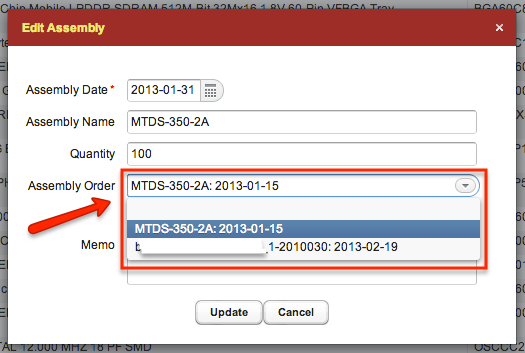
If you fail to link an Assembly with its corresponding Assembly Order, this will skew the system’s inventory calculations. Parts-in-Place will write off the used parts from the available inventory (Qty in Stock) while still keeping them accounted for in Quantity Reserved. Basically, the system will continue to think that you still need these parts for a planned build, while in reality you have already completed that build and used the parts.
Such inconsistency can lead to incorrect calculations when planning future orders.