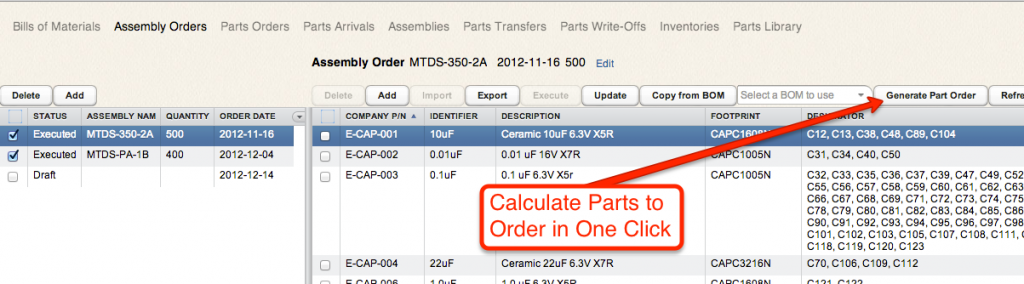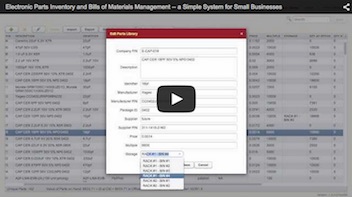Parts-in-Place is a web application for managing Bills of Materials (BOMs) and parts inventory for electronic assemblies. It serves the following primary purposes:
- Managing electronic parts inventory and helping to determine which components need to be ordered for upcoming builds.
- Managing a library of parts information. Tracking such details as manufacturers, package types, pricing, RoHS-compliance, etc.
- Managing BOMs. This includes verifying a BOM against the parts library, identifying new parts, and calculating the total cost of your boards.
The program has been specifically designed with electronic assemblies in mind. Although nothing prevents you from using Parts-in-Place for managing BOMs and inventory for any kind of physical product, you’ll probably find it most helpful if you are building electronic boards.
Getting Started Takes 15 Minutes
Here is the typical workflow in Parts-in-Place, assuming you are just starting to use the program:
- Import your current inventory and optionally parts library.
- Import one or more Bills of Materials. Parts-in-Place understands ECAD-generated BOMs in MS Excel format.
- Create one or more Assembly Orders that would reflect the builds you are planning.
- Instruct Parts-in-Place to generate the list of parts to purchase based on the calculated needs to satisfy your planned builds.
Note: generating the list of parts to order is now a matter of several clicks. Parts-in-Place will automatically calculate your current stock levels and determine which parts need to be ordered for the upcoming build(s).
- When the ordered parts begin to arrive, you register each arriving batch in the system via a new Parts Arrival document.
- When you ship parts to your Contract Manufacturer, you register that in Parts-in-Place via a new Parts Transfer document.
- When the CM completes a build, you register that via a new Assembly document.
At every point in time, the system can tell you exactly what you have on inventory and which components need to be ordered and/or shipped from the main storage to the Contract Manufacturer to complete an assembly.
Free Solution for At Least a Year & No Lock-in
Whatever service plan you choose, it all starts with a free 30-day trial. No credit card required to get started. Just click “SIGN-UP” and follow the instructions.
Parts-in-Place Guarantee
- If you are not satisfied, for any reason, anytime during the first 60 days, we’ll issue a prompt and courteous refund. We don’t want your money unless you are totally happy with our software and service.
- We promise that at any time you will be able to fully export and take away all the data you have in this system. You’ll never be locked in.
Absolutely need to host your own data?
We understand — we are working on downloadable version of Parts-in-Place. Contact us for more information.