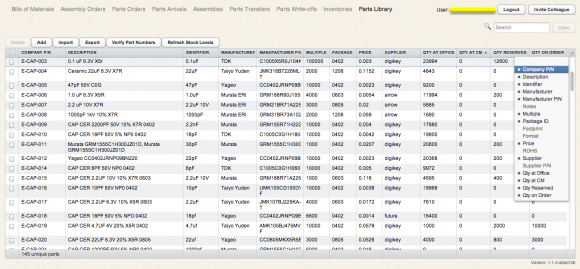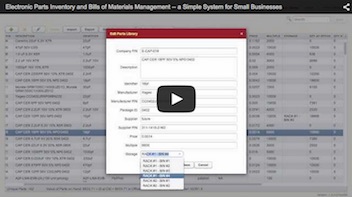Parts Library is like an address book for your components. Here you can store information about the parts that you use in your projects, including data such as part numbers, manufacturer, preferred supplier, pricing, MOQ, and other details.
Parts-in-Place uses the Parts Library in several ways. First, for looking up data in it when processing documents. For instance, when calculating the required quantity to order for a part, the system will locate that part in the library and see if you have specified a Multiple Order Quantity (MOQ) for it. If you have, Parts-in-Place will include the MOQ for this part during calculations.
Also, Parts-in-Place provides an interface for comparing your BOMs against the library and identifying new parts (i.e. the parts in your BOM that are missing from the library).
The Parts Library screen in Parts-in-Place shows you the current quantities of parts in stock, on order, and those reserved for planned builds.