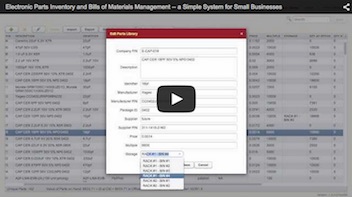You can view your current inventory levels on the Parts Library screen. The columns Qty at Office and Qty at CM show the quantities that you have of each part at the two storage locations.
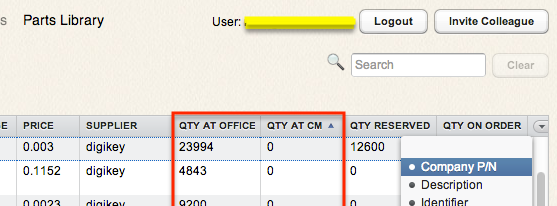
To refresh/recalculate the quantity values displayed, click the Refresh Stock Levels button.
You’ve probably noticed two other quantity-related columns alongside the Qty at Office and Qty at CM – Qty Reserved and Qty on Order.
The Qty on Order field shows the quantities of parts that you have ordered (as per the Parts Orders documents) but not yet received (as per the Parts Arrivals documents).
The Qty Reserved field shows the quantities of parts that the system has reserved for your upcoming builds (as per the Assembly Orders documents) but which have not yet been actually consumed for assemblies (as per the Assemblies documents).