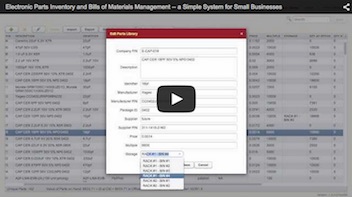New feature: now you can see which of your Assembly Orders are remaining “open” and how many units are still to be assembled on these open orders.
More specifically it works as follows:
- A new column, named “Remaining”, has been added to the left-side table on the Assembly Orders page. It is automatically calculated (not editable) based on the order document and any linked Assembly documents.
- When an Assembly Order is Draft, its Remaining field is empty.
- When there are no linked Assemblies, the Remaining quantity is equal to the build quantity of the Assembly Order.
- Whenever a linked Assembly is added and executed, the Remaining quantity is decreased accordingly.
- Whenever the Remaining quantity reaches zero, its line in the left-side table is marked in green to visualize that this order has been fulfilled.
- Assembly Orders whose remaining quantity is zero are not shown in the “Copy from Assembly Order” dropdown on the Assemblies page.