Search and find any of 18 million unique electronic components, verify their market status, and save links to datasheets in your Parts-in-Place library.
Parts-in-Place 1.2.0 went live this week, bringing a new feature and several improvements as well as bug-fixes. The new feature is integration with Octopart, and this is something we are truly excited about.
Now you can search for parts in an online database featuring 18 million unique electronic components, which is linked in real-time to over 100 distributors. For each part you can see an assessment of its market status — GOOD, WARNING, or BAD — depending on how many offers for that part are available from distributors, as well as the part’s description and a link to the datasheet.
You can do this search and view the results right from the Library screen in Parts-in-Place. To do this, simply click on the “Look up via Octopart” button inside the edit window.
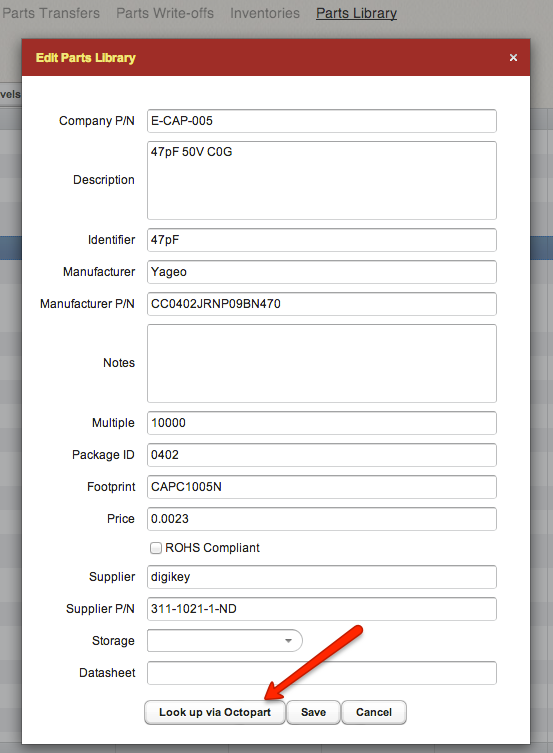
This is will open up a search results window similar to the following:
In this window, you can select a part and click “Copy the selected item to the part you’ve been editing.” This will result in the part’s description and the datasheet link being copied to the library part that you have opened for editing. You can then either Save the changes or discard them by clicking Cancel.
This is only the beginning of what can be done as far as integration with Octopart goes. Technically, we can also pull pricing information and we can look at searching for multiple parts at the same time, e.g. to match your entire BOM to orderable parts via the Octopart engine. as to what you personally would like to see in this direction.
Other Changes in Release 1.2.0
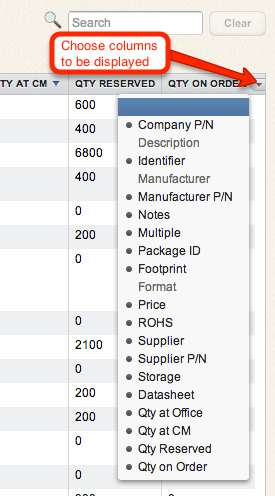
- Table settings, such as column widths, shown/hidden properties, as well their relative positions (did you know that you can re-order columns via drag & drop?) are now saved across user sessions and re-logins.
- When exporting data to Excel, now all columns are always included. Previously, only visible columns were exported, while hidden columns were not. (Did you know that you can choose which table columns are visible by clicking on the small arrow in the upper right corner of the tables?)
- The special meaning of the DNI identifier (DO NOT INSTALL) is expanded to apply to any identifier of the form “DNX” where X is any letter. This is to cover DNP (DO NOT PUT), DNF (DO NOT FIT), or any other abbreviation that we may be not explicitly familiar with. We are betting that you will not use any “DNX” identifiers for a purpose other than to mark a certain component as not to be installed.
- A “Copy” button is now on the Bills of Materials and Parts Library screens, and this allows you to create copies of BOMs and parts in the library for subsequent editing.
- The AVL P/N field has been renamed to Manufacturer P/N.
- A few bugs that are too embarrassing to list one by one are now fixed.
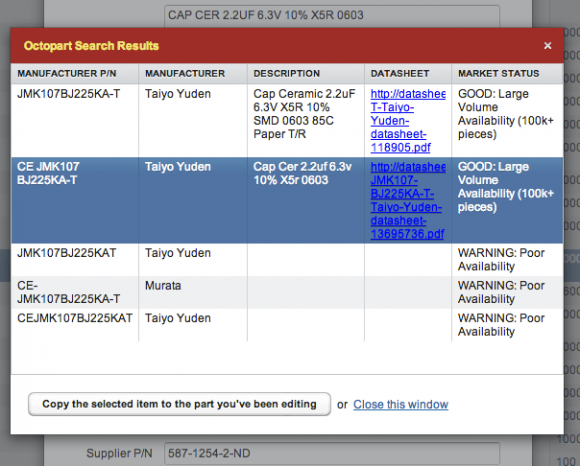
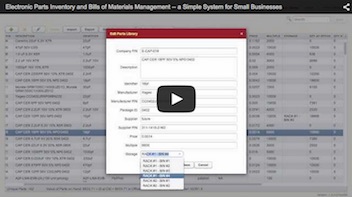
Hi, I was wondering when/if you plan to add pulling pricing information from Octopart. This is a very important feature for us and crucial in our decision of what software we will choose.
Hi Chris,
We could quickly add pulling of the “average price” provided by Octopart. Pulling and presenting individual supplier offers would be more long term. Would the average price information address your immediate need?
Yes, pulling of the average price would work for the immediate need. We would need it for valuing inventory and quoting boards.
Hi Chris, we’ve implemented getting the average price from Octopart. Check it out.